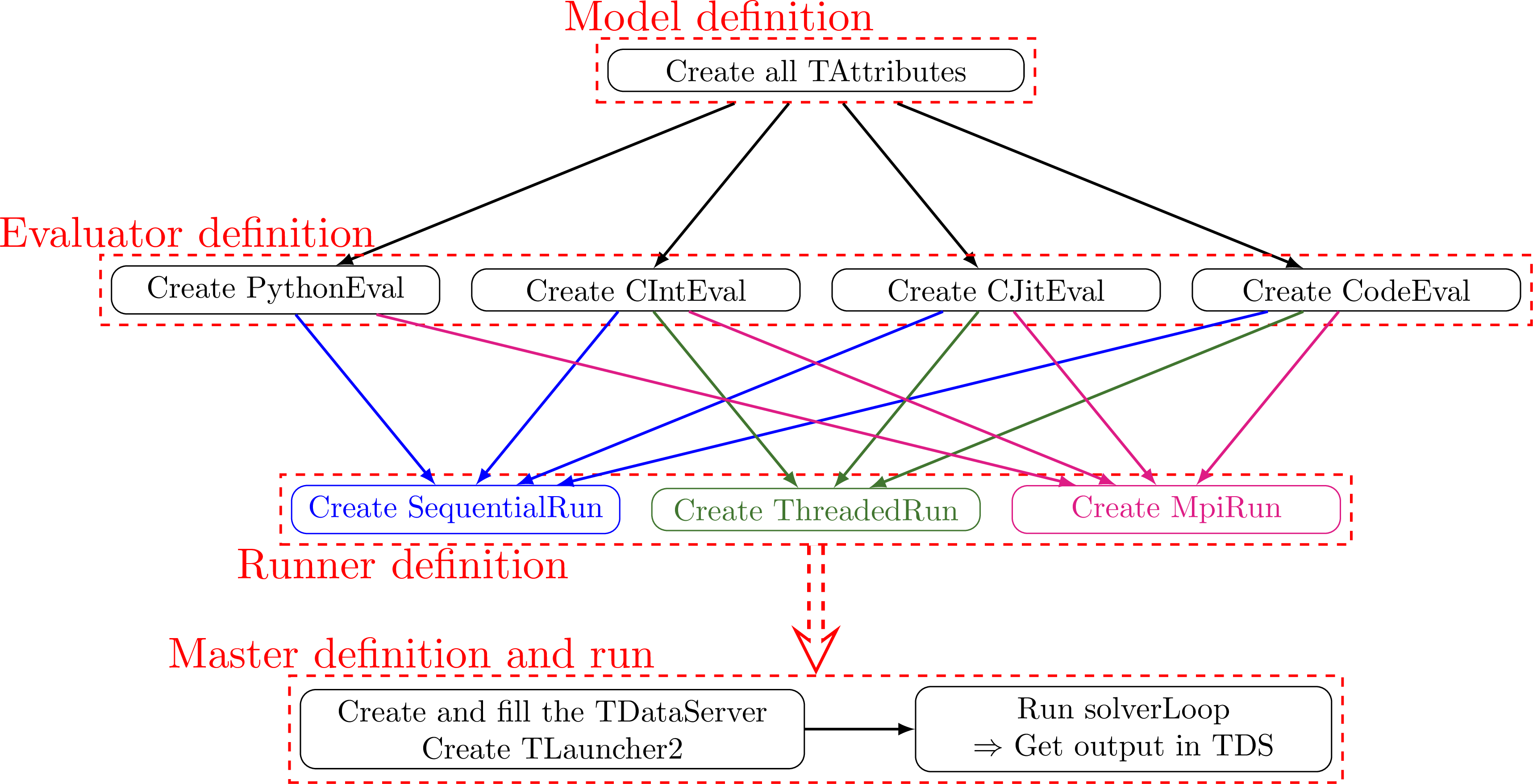Documentation
/ Manuel utilisateur en Python
: 
In order to obtain a modular system, three abstraction levels are distinguished:
The top level (
TMaster) deals with the problem, and defines items to be evaluated. It plays a role of supervisor and this level is usually called master.The intermediate level (
TRun) defines where evaluations are computed using available computer resources. This level is usually called runner.The bottom level (
TEval) uses functions provided by the user to evaluate item characteristics and this level is usually called assessor.
Ideally, the combination of any classes of this three levels are possible. In real world, some combinations are useless (do not distribute a sequential algorithm) or impossible (many algorithm cannot converge if an non-calculable evaluation occurs).
As you can see from the defined layers, the architecture is designed to realise many evaluations in parallel. It deals both with a parallel evaluation and with a parallel studies (island optimisation for example). A feasibility test have been done with a parallel evaluation, but it needs extra works from the user.
Now let's start with a first hello world program. It treats the classical Rosenbrock optimisation problem (already introduced in Section VII.2.1). The script below starts with namespace directive, continues with the user supplied evaluation function, and ends with the study procedure. This procedure follows a bottom-up definition: used variables, evaluation function declaration, used resources, and study. Variables are used to define the evaluation prototype and the study (item definition variables, etc), and link these definitions together. In this example, some declarations may seem redundant, but they show their relevance in a more complicated example.
#!/usr/bin/env python2
import ROOT
### user evaluation function
def rosenbrock(x, y) :
d1 = (1-x)
d2 = (y-x*x)
return [d1*d1 + d2*d2,]
### study section
# problem variables
itemvar = [
ROOT.URANIE.DataServer.TAttribute("x", -3.0, 3.0),
ROOT.URANIE.DataServer.TAttribute("y", -4., 6.),
]
ros = ROOT.URANIE.DataServer.TAttribute("rose")
# user evaluation function
eval = ROOT.URANIE.Relauncher.TPythonEval(rosenbrock)
for a in itemvar :
eval.addInput(a)
eval.addOutput(ros)
# resources
#run = ROOT.URANIE.Relauncher.TSequentialRun(eval)
run = ROOT.URANIE.Relauncher.TMpiRun(eval)
run.startSlave()
if run.onMaster() :
# data server
tds = ROOT.URANIE.DataServer.TDataServer("rosopt", "Rosenbrock Optimisation")
for a in itemvar :
tds.addAttribute(a)
# optimisation
algo = ROOT.URANIE.Reoptimizer.TVizirGenetic()
study = ROOT.URANIE.Reoptimizer.TVizir2(tds, run, algo)
study.addObjective(ros)
study.solverLoop()
# save results
tds.exportData("pyrosenbrock.dat")
run.stopSlave()
This example will not be detailed, it is showed for its structure that you may find again on other studies. however, it must be self explanatory.
An important aspect needs to be pointed out. It concerns the resource handling. This script deals with both the study side and the evaluation side which may be treated by different resources. Both sides need to know variables and evaluation function, while study objects are only useful on study side. Here is the frame of the code that deals with it.
# both side definitions
...
run.startSlave() # slave is evaluation side
if run.onMaster() :
# master is study side
# study definitions
...
run.stopSlave()
pass
A translation of this code may be: once one starts the study, evaluation-needed objects are defined and
evaluation-resources could start their loop waiting for items. The study-resource are allocated from the
onMaster method and many things are done from there: distributing the evaluations and
collecting the results. Once the study is finished (or at least, no more evaluation is needed), evaluation-resources
can be stopped: they stop their loop, exit and jump the study instruction bloc which is no concern to them.
Finally the use of Relauncher module can be sketched in a four-steps process starting
as usual, by defining the problem/model to be tested, defining the rule to be applied on the various inputs (meaning
configuring the assessors also knowing the way one wants to run these calculations), choosing the corresponding runner
and launch the computation through the TLauncher2 instantiation (or any other
TMaster inheriting class, such as the ones defined in the Reoptimizer module for optimisation problem,
see Chapter IX). The colored arrows in Figure VIII.1 show the
allowed associations of assessors and runners (to respect, for instance, the thread-safe properties of the assessors).
The next three sections will successively pass through the different level of abstraction, starting from the bottom
level to the top one.